Ensure high performance from end to end
Pressure to keep pace with speakers increases the rate of human transcription errors – especially after fatigue sets in. LiveScrypt never wavers and never loses steam, ensuring high transcription accuracy from start to finish. And with built-in professional audio inputs, LiveScrypt makes it easy to connect to crystal-clear audio for accurate AI transcription.
Save on live transcription fees
Human transcriptionists skilled enough for live events command premium prices, and often fees continue to accrue even when your event pauses for lunch. With a low initial hardware cost and $9.95 per-hour transcription fees, LiveScrypt is a wise investment for any organization with a need for live subtitling.
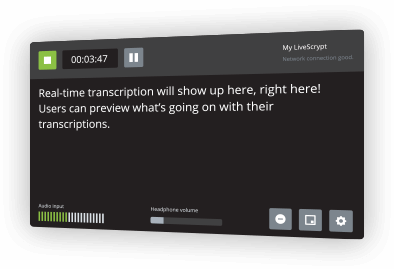
Tailor to your event
LiveScrypt offers several customization options to suit your unique requirements, including multiple languages, light and dark settings to make transcriptions easier to read, automatic punctuation, and profanity filters. You can also apply a North American Industry Classification System (NAICS) code to increase transcription accuracy for specialized vocabulary.
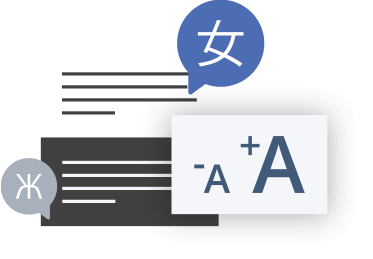
Transcribe speech in real time
Most AI-based transcription services aren’t fit for live events since they work with pre-recorded audio. Powered by advanced speech recognition technology, LiveScrypt transcribes speech in real time for display on in-room monitors and mobile devices.
Available 24/7
LiveScrypt will never get sick or stuck in traffic on the way to the venue. It won’t get tired during a long day of transcribing, miss your event because of a calendar conflict, or bill you at an overtime rate. LiveScrypt is always ready to transcribe your live events – consistently.
Keep up with speakers
Whether a speaker is a slow talker or a fast one, LiveScrypt never misses a beat. It can even make corrections on the fly as a speaker finishes a thought (giving the AI more context to work with).
Set up quickly
You don’t need a tech expert on hand to operate LiveScrypt. Simply connect your audio source and Ethernet network to the device, plug LiveScrypt into a power source, and press START on the built-in touch screen to enable hands-off live transcription.
Video inputs2
| Local video inputs: |
(1) 3G SDI (2) HDMI™ 1.4a1 (1) USB 3.0 (UVC) – rear panel |
| Connectors: |
(2) HDMI type A (female) (1) BNC (female) (2) USB-A (female) – rear panel (1) RJ-45 (female) |
| Standard resolutions: | PAL, PAL wide, NTSC, NTSC wide |
| Resolution range: | 640×480 to 1920×1200 |
| Frame rate: | Up to 60 fps |
| Maximum cable length for 3G SDI: | 300 ft |
| Maximum cable length for USB 3.0: | 6 ft |
Audio inputs
| Analog audio inputs: | (2) XLR mic level/pro line level (+4.0 dBu) up to 12.3 VRMS, +24 dBu (balanced/unbalanced, mono) – Phantom optional (2) 1/4″ TRS pro line level (+4.0 dBu) up to to 12.3 VRMS, +24 dBu (balanced/unbalanced, mono) (1) RCA consumer line level (-10 dBV) mono pair (1) 3.5 mm stereo input for electret microphones (unbalanced) converted to mono |
| Connectors: | (2) XLR/TRS combo jacks (female) (2) RCA (female) (1) 3.5 mm (female) – rear panel |
| Digital audio inputs: | (1) SDI3 (2) HDMI (2) USB (rear panel) |
| Connectors: | (2) HDMI type A (female) (1) BNC (female) (2) USB-A (female) – rear panel |
| Audio gain control: | 0 dB to +60 dB (dependent on audio port type) |
| Audio mute: | Yes |









